Getting Started with Server Backup Manager
Getting Started
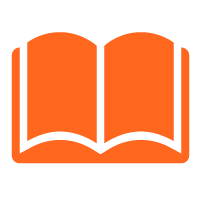
Glossary
Become familiar with the key terms you will see when using SBM and talking to your account rep.

Frequently Asked Questions
Find the answers to your biggest questions regarding SBM.
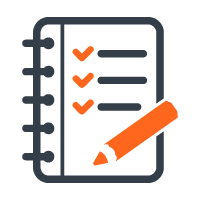
Release Notes
View details about the latest feature releases and product updates.
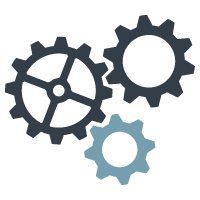
System Requirements
Ensure that SBM will run successfully on your machine.
Useful Resources
Support
Submit a ticket or contact our support team through live chat.

Forum
Discuss best practices, tips and tricks with your peers.
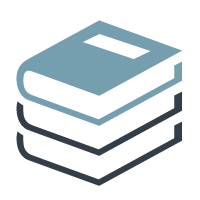
Doc Center
View our official documentation on Server Backup Manager.
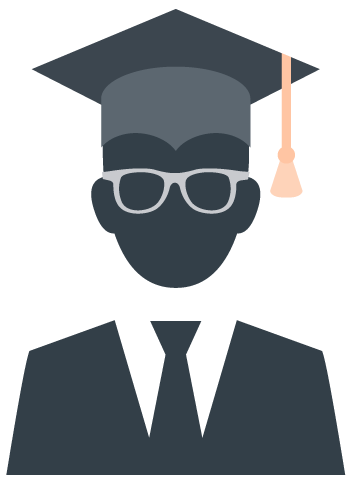
Knowledge Base
Read helpful articles from our team about working through specific issues you may run into.
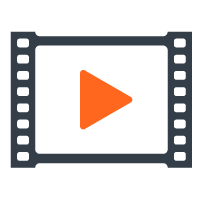
YouTube
View demo videos, product videos, and partner testimonials.
Configure and Manage SBM
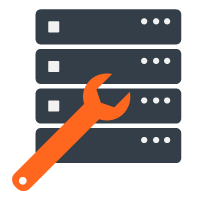
Obtaining and Installing SBM
Access instructions on how to download and install each Backup Agent.
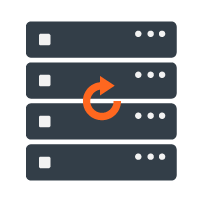
Configuring SBM
Learn how to configure the features and settings on your backup manager to meet your needs.
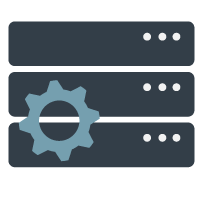
Configuring the Backup Agent
Set up your backup agents on your Windows and Linux machines.
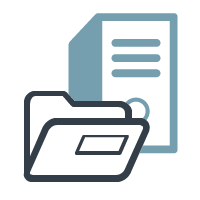
Managing SBM
Learn how to manage every aspect of your system, from users and groups to recovery points and policies.
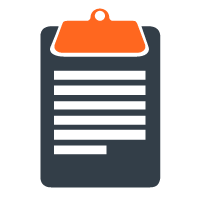
Reporting
Learn how to customize, generate, and access your reports.
